If you are planning to purchase Arduino or Raspberry Pi for your IOT project then you have come to the right place.Today we have compared both these machines in detail and found out some merits and demerits over one another.Both of these machines are amazing and offers great price value.Stick to the end of this blog to find out which one among Arduino vs Raspberry Pi suits best for you.
What is Arduino
Arduino is single board micro controller device that is use to make robot projects.It is simplistic device which has various input and output pins that is used to connect with each other.Various components such as transistor,LCD display,resistors,IR sensor,potentiometers can be connected to this circuit.C and C++ programming is used to program the device.You have to first connect this micro controller to your PC and then you have to program the codes.There are many codes already available in the library which you can use for your project.You can even write your custom codes as per the requirements.This is very easy to use device and highly recommended to beginners in IOT world.There are Arduino kits available on amazon with all the components and guide.
TYPES
There are different types of Arduino boards available such as Arduino Uno,Arduino Due,
Arduino Robot,Arduino Ethernet,Arduino Nano.Arduino Uno is most basic and most used Arduino board for simple programming and best board to begin with.There are no inbuilt modules such as bluetooth or wifi modules present in it. Arduino Mega can be used to connect multiple components as it has 54 input and output pins. Arduino Nano is just as Arduino Uno it can perform all the functions as Arduino Uno it is just small in size and works with mini USB cable.
A simple C Programming code to blink LED in Arduino
What is Raspberry Pi
Raspberry is a is mini computer developed in United Kingdom in 2012. It runs on operating system named Raspbian OS and it does support other operating systems like Linux,Ubuntu and Windows.It is powerful and difficult to code than the Arduino.This is just like a computer you can do pretty much everything like coding,connecting mouse and keyboard to it.You can directly connect it to a monitor or a TV and it will start showing you the display.You can run multiple codes in this machine and unlike Arduino it has graphical and audio support and fast processor.It is very advanced and difficult to use and definitely not recommended for beginners.It can support screen resolution upto 4K HDMI at low frequency but it is most used in Full HD resolutions with higher frequency.You have to insert an external SD card for storage it can support storage upto 64 GB.You can make advanced projects using this board.There is major problem with Raspberry Pi that is it can corrupt the SD easily if you directly unplug it without shutting down properly.
When it was developed firstly the model was Raspberry Pi B first generation board with having 26 pins and 256 MB Ram.Now it currently launched it's 4th generation models that is Raspberry Pi 4 with 40 pins and upto 8 GB RAM support.There are 3 generations models and 2 generations models available in the market.3 generations and 4th generation models are more preferable theses days than previous generations.
Technical Specifications
Arduino Uno has only 2 KB of Ram and 32 KB of storage memory whereas the latest 4th generation Raspberry Pi 4 has RAM starting from 1 GB upto 8 GB and storage from 8 GB upto 64 GB.Advanced processors are used in Raspberry Pie having frequency upto 1.5 GHz.
Price
The average price for Arduino Nano board starts from $10 dollars and Arduino Uno board starts from $20-25 dollars and the Arduino Uno kit starts from $37 to $53 dollars.Most of the people use Arduino Uno clone instead of the original one for their projects because it is very cheap costing only $5 dollars if you import it from countries like China.The price for Raspberry Pie Zero board starts from $5 dollars and Raspberry Pie Zero W starts from $10 dollars.However the Raspberry Pi 3 th generations and 4 th boards starts from $40 to $60 dollars and the kit will cost you around $70 to $100 dollars.
Projects (source: Viral Hattrix )
Both these motherboards allows us to make innovative and advanced projects.Since Raspberry is a complete system it allows us to make better projects than the Arduino.But that doesn't mean that you cannot make good projects using Arduino.Here are some of the examples of projects that you can make using both these boards.
Arduino Projects
1.3D Printer
You can make your own 3-D printer using Arduino board.Using this printer your can even print custom models and cartoon characters.The construction is bit difficult you have to do lot of cutting work for the frame but this works totally similar to a regular 3-D printer.
2.Handheld Infinity Kaleidoscope
You can make Handheld Infinity Kaleidoscope this illusion looks very beautiful and attractive your can change the color of the Kaleidoscope just by rotating it 350 degrees.You can even use this in your room for art work.
3.Measuring Wheel
This is a measuring wheel made with Arduino board.You just have to move this wheel in the line where your have to measure the length and it will measure the length and gives you the output in centimeters.You can measure perimeter of the shapes using this wheel.
Raspberry Pi
1.Tablet
You will be amazed to know that you can even make your tablet using Raspberry Pi.That is the power of Raspberry Pi board.This tablet can do pretty much everything just like regular tablet from clicking pictures to watch videos on YouTube.There are however certain limits such as you won't get the same picture quality,camera quality and performance.
2.Door Locker
1.
2.
3.
4.
5.
This is advanced door locker which you can make using Raspberry Pi board.This concept is very powerful and advanced.At first you have to show keys to the locker.The locker will identify the key is real or fake.After showing the keys you have to enter your password and if the password is correct it will send an OTP to your mobile.You have to finally enter the OTP and the door will be unlocked.
Summary
Both these boards are great boards and i would recommend the Arduino board for the beginners as it is simple and uses only C and C++ to make projects.If you are familiar with IOT then i would definitely say go with the Raspberry Pi as there are many OS such as Windows,Linux,Raspian and it has C,C++ and Ruby language preinstalled but most of the programming to this board is done using Python Language.


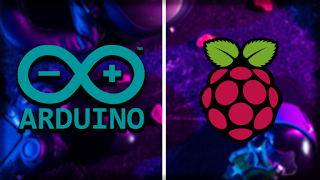

























No comments:
Post a Comment